Appvance IQ Monitors
You can use APCMonitor to monitor your app or other servers.
You can deploy APCMonitor on 'Application Under Test' (AUT) in two ways:
-
Run APCMonitor as a standalone service on the AUT machine.
-
Run APCMonitor as a web application inside an application server container.
Running APCMonitor as a Standalone Service
The most common implementation of APCMonitor is to run it as standalone service on the AUT machine.
-
Install java jdk 8 using the following command:
sudo apt-get install openjdk-8-jdk -
Verify that the latest JRE is installed and verify the version with the following command:
java -version -
Download the APCMonitor from: https://s3.amazonaws.com/apc-monitor/APC_Monitor_New.zip
-
Unzip the contents to a folder.
-
Give full read/write permissions to the folder :
sudo chmod -R a+x APCMonitor_New(Linux) -
Navigate to the folder with the unzipped contents:
cd APCMonitor_New -
Run the startup script:
startup.bat(Windows) orsudo sh startup.sh(Linux) -
Make sure the Monitor launch script startup.bat/.sh is run even if your servers are rebooted.
-
In the Scenario builder, navigate to Monitors section.
-
Click Add Host Monitors.
-
Add the server name in the name text field and below URL as value:
http://<AUT Machine IP Address>:8080/APCMonitor
Note: Please make sure there is no "/" in the end of the URL while saving the Scenario, otherwise APCMonitor might not work.
Example:http://<AUT Machine IP Address>:8080/APCMonitorwill work, whilehttp://<AUT Machine IP Address>:8080/APCMonitor/will not work.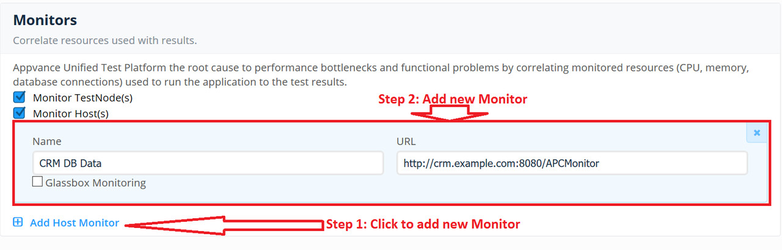
Running APCMonitor as a Web Application
You can implement APCMonitor to run as an web application inside an application server container, such as weblogic, websphere, Tomcat, etc.
When deployed as a web application, APCMonitor will provide system resource metrics such as CPU, RAM; In addition, JVM performance metrics like heap usage can also be gathered in real time.
-
Download the WAR file of the APCMonitor from: https://s3.amazonaws.com/apc-monitor/APC_Monitor_New.zip
-
Follow the same steps as above to deploy APCMonitor as a web application.